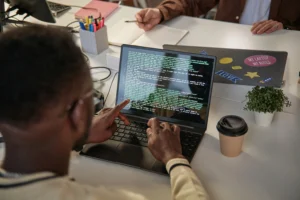At MLS® IDX API, we provide a powerful API that allows Real Estate platforms to connect seamlessly with MLS® data in their area. Integrating our API into your website or mobile app can significantly enhance your Real Estate business by providing up-to-date, comprehensive, and accurate property listings. Follow this step-by-step guide to integrate the MLS® IDX API into your real estate platform efficiently and effectively.
Step 1: Register for Access
Before you can integrate the MLS® IDX API, you need to register for access on our website. During this process, you’ll provide some basic information about your business and your specific data needs. Once registered, you will receive an API key. This key is essential for accessing our data securely and uniquely identifies your requests to the API.
Step 2: Plan Your Integration
Consider how MLS® data will be used on your platform. Identify the types of listings and data fields most relevant to your audience, such as residential, commercial, price range, location specifics, etc. Planning ahead will help you make the most efficient use of our API by fetching only the data you need.
Step 3: Review API Documentation
Our comprehensive API documentation is designed to guide you through the integration process. It includes details on available endpoints, data formats, and query parameters. Spend some time becoming familiar with this documentation to understand how to structure your API requests effectively.
Step 4: Set Up API Calls
Using the API key provided during registration, set up API calls from your platform. This typically involves programming on the backend of your website or mobile app to send requests to the MLS® IDX API endpoints. You’ll use the API key in the header of your requests to authenticate and gain access to the data.
Step 5: Test Data Retrieval
After setting up the API calls, conduct thorough testing to ensure that data retrieval is working as expected. Check for any discrepancies or errors in the data fetched and verify that updates are reflected in real time. It’s crucial that this testing phase is comprehensive to prevent any data integrity issues once you go live.
Step 6: Implement Data Handling and Display
Once you’ve confirmed that data retrieval is functioning correctly, implement the handling and display logic on your platform. This includes how the data is stored, updated, and presented to the users. Ensure that the integration provides a smooth user experience, with easy-to-navigate interfaces and quick loading times.

Step 7: Go Live
With testing complete and all data integrated smoothly, you’re ready to go live. Monitor the API integration closely for the first few weeks to handle any potential issues quickly. Regular monitoring helps maintain the integrity of the MLS® data displayed on your platform.
Step 8: Maintain and Update
Keep your API integration up-to-date with any changes in our API documentation. Regular maintenance is essential for addressing any issues that might arise and for incorporating enhancements to improve functionality or respond to user feedback.
Integrating MLS® IDX API into your Real Estate platform can dramatically transform how you access and display property listings, offering your clients real-time, accurate data. Follow these steps to ensure a smooth integration process and leverage the full potential of real-time MLS® data to enhance your real estate business. At MLS® IDX API, we are committed to supporting you through every step of this integration to help you succeed in the competitive real estate market.